Blog Book: My Blog Book of 2017
Book Covers for 2017
Printing my Blog Books!
A whopping 39 percent coupon arrived in my mailbox around New years Day to print at Blog 2 Print; a great way to preserve blog writings! Did I begin working on it in the seven days they gave me… of course not… I waited until the day before it ended. I procrastinate and drag my feet on all I do… I need the motivation of a time frame!
My first set-up of slurping the first six months of my blog had issues… some of the same issues I’ve had in the past, that I had never resolved! Naturally, there’s never anyone late at night to ask, so I’m always having to wait until the next day. I googled my problem, but it seems I was a “one of a kind”… no one sharing my exact issue. My problem was, that sometimes the photo or even clip art didn’t come through; instead, showing as gibberish letters and numbers. After trying several things… which, some seemed to work, and some showed no change… I closed my laptop and went to bed. Tomorrow’s another day!
Early the next morning, I began a chat with them, after my phone call had only resulted in “leave a message and we’ll contact you”… we all know how that works! Within two minutes into a chat, I was connected to someone and posted my issues. She asked for one post that showed problems… quickly coming back to tell me that the reason my photos weren’t transferring over was that they showed as a “Heading 3“. At first, I was even more confused, but after going over to my blog… a lightbulb went off! I never thought that there was any particular way to post media into my post, other than clicking the space where I planned to locate it, click the media icon… and insert. Well, that’s not exactly all there is! It seems that often when you’re using Heading sizings for different fonts in WordPress… you still may be in the heading area when you insert a photo. Who Knew? Well not me, that’s for sure!
So I took this new knowledge, and as I had been “smart” enough to write down each ‘boo boo” I’d found in my blog books… I went to my blog and began re-checking each post… it was an easy process, just click on each photograph or clipart (all media) and look to see if “paragraph” was shown on the keyboard bar. That Was Easy!
Below is a print screen of what my “issues” looked like… showing garbled letters and numbers instead of the photo!

The red arrow points to where you make sure your photos are inserted as a “paragraph” and not as a “heading”.
Naturally, my first thought was, this was not going to work… so, after a few changes, I made a quick book of those posts… and… It Worked! My photos were there… but I still was prepared to be disappointed somewhere before I finished previewing my books. Within an hour, I had all my corrections made. The final test was going page by page through 364 pages… and finding it was truly all perfect! Now I could do the “Happy Dance” for sure! I had had my doubts though!
In making book 2… I found one mistake… although it just turned out that I had actually missed this issue. No problem… I was a pro now in correcting those mistakes. As the company had graciously extended their coupon for the entire week, I decided to take my time… after all, I now had more time to procrastinate!
But no procrastinating for me this time, I finished my books the next day… dotting my I’s and crossing my t’s! I proofread my dedication, changing it many times to fit the character amount given, then I realized, “I can add a photo” on that page also… now to choose which photo! Hint: when you upload a photo, give it a great description as it often shows up, which is a nice feature. I noticed it showing on the first book cover, but when I finalized the second book, I didn’t see it; at this point, I wasn’t going to procrastinate any longer!

Front and Back Cover
Finally, my books were ready for printing! I should be good to go next year, but I bet a couple photos will sneak by me; at least I’ll know right away how to make that correction! So now it’s the waiting game… they gave me about a three-week turnaround for delivery unless I wanted to pay almost double for shipping. I never choose the quick delivery, as I’ve found they send them pretty fast in just choosing the regular shipping… so don’t be anxious! I just hope they have learned to better package the books this year. Last year, Book 1 never showed… they reprinted and reimbursed me for the book. It finally arrived after Book 2, but Book 2 arrived in a flimsy mailer and it was open. The book was ok, but I just couldn’t understand how they could think that a heavy book like this, was going to go through our mail system and stay “put” in that flimsy envelope. Another call to the company… they apologized and offered, once again, to reimburse me for the book; they planned to contact the company who prints and mails the books to suggest a better packaging system. In actual, I received both of my books for free last year… that was a great thing! I’m anxious to see if a better packaging system was implemented for this year’s mailings!
A couple of my blog pages…


The decision process

- Include Posts: This is where you will be starting… your choices. You have options for ranges of dates on printing your blog… works well when you want to only print 6 months at a time.
- Page Layout: I use compact, but you can experiment with this and see how your blog book will look; of course, you’ll have to start all over again to change.
- Page Breaks: I choose not to break the stories; it saves pages, but it’s your choice.
- Photo Size: I choose medium or large as I want my photos to be seen.
- Text Style: I use B2P Classic; your choice
~~~~~~~~~~~~~~~~~~~~~~~~~~~~~~~

- Heading Color: Choose your favorites: I like to match the color to the book cover.
- Cover Options – Design Choices: I use the book covers with dates.
- Book Title: I use my Blog Name, but it’s your choice.
- Side Text: See my examples further up on.
- Cover Photos: They will choose photos for you, but I suggest you choose the Cover and Back photo.
- Dedication: Remember you only have 323 characters! I write mine, then copy it on my notepad, so I don’t have to remember it for all the times I’ve redone my book.
- Create My Book: This is not the absolutely final stop… you will preview it before making that decision later, and probably will see this page again, redoing it a few more times!
~~~~~~~~~~~~~~~~~~~~~~~~~~~~~~~~~

- Deluxe Color Options Hardcover: I ordered this once, and didn’t read or understand the directions. It’s a hardcover book with a paper book cover (deluxe) showing the Blog name and photo. The book itself is plain! I didn’t like the quality of the paper book cover either and didn’t like that my hardcover book had no name or photo on it.
- Standard Color Options: Hard Cover or Soft Cover options. I prefer the hardcover for a few dollars more.
- Also Available: Black and White book: It doesn’t specify hardcover, but I assume… as it says book – it’s not softcover.
- Also Available: Digital File Download: I always buy this copy too. Some only buy this file… it’s a PDF… you can print your book… and also share with others.
- Want to make changes: You can always change your mind on the front and back photos until you finally decide.
- Running Short on Time: A great option… so don’t rush. It will save in “My Books” on your homepage.
~~~~~~~~~~~~~~~~~~~~~~~~~~~~~~~~~~~
A few hints… of things I’ve learned!
- Be sure and sign in first before doing anything… I have chosen the option of “make my blog” first… went through the entire process and guess what… I lost it all, as I wasn’t actually signed in; the site should be less confusing.
- I discovered that if you give your photo a caption when uploading, it will appear below the photo (usually), so think about the caption; on my second book, it didn’t show… so go figure!
- Keep notepad open on your pc, and paste your dedication in notes… I can’t tell you how many times I’ve had to remake a book and remember and write it again and again.
- On the cover of your blog post, it’s a nice idea to list your name… ex: Everyone Has a Family Story by: Jeanne Bryan Insalaco. After all, you put many hours of work into your blog, give yourself credit… it’s your book!
- When I make two books to cover one year, I name them BK1 and BK2; helps to better identify. I add to the front and side. Ex: 2017: BK1 Everyone Has a Family Story.
Now… Go print your blog book!
If you’d like to read more, Click Blog Books

© 2018, copyright Jeanne Bryan Insalaco; all rights reserved





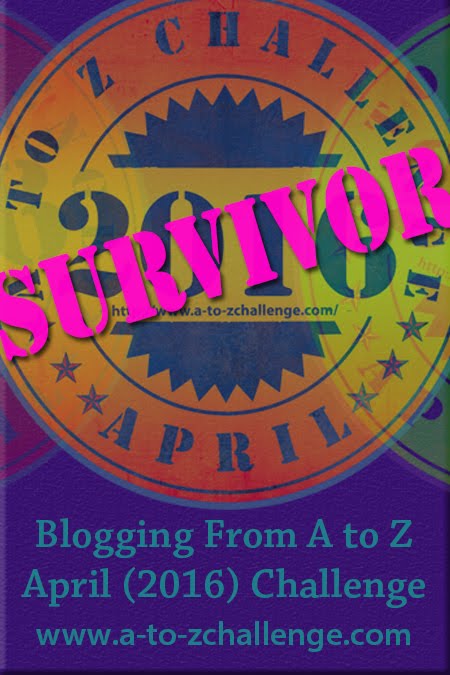



I’ve been looking forward to ideas on how to do this. Blog to Book sounds like a “quick and dirty” way to save your blog posts but doesn’t have much flexibility.
Question: What happens to extraneous material on the page like reference notes or comments from readers? I’m afraid the reference notes and the “how I’m related” sections I put on most posts would get boring and repetitious in a book–let alone take up a lot of space.
Second question: you didn’t seem to upset about losing the captions on pictures, but I would not want to lose them. There are already captions on the page–does this program pick those up? And if they rearrange photos do they lose the captions?
I probably have a dozen other questions, but will spare you for the moment. And thanks so much for sharing your experience.
LikeLiked by 1 person
As to comments- WordPress doesn’t import them as of now but other blogging platforms do; they can be turned off. I didn’t lose my captions for photos – and I don’t have a problem with them being away from picture. Feel free to send an email on questions. I’d suggest just going over and trying do you can see how yours will look. There’s no commit to buy. I’m happy with mine. There are other sites like Blurb and Lulu but you’re going to spend a lot of time adding and organizing – I don’t want to do that but I’m sure you would be well rewarded.
LikeLike
Thanks so much for sharing this. I love this idea, and I plan on printing my blog someday.
LikeLiked by 1 person
If you sign up there they will send emails on promotions. I have seen 39%off. Every holiday they send out offers
LikeLiked by 1 person